警告
本文最后更新于 2019-02-17,文中内容可能已过时。
介绍如何使用 gitbook 编写技术手册,并配置 github 实现对内容的版本控制。
gitbook 是在线文本的展示与管理网站,提供了独立主页、项目结构、文本形式等规范化的项目格式,从而使得我们只需要专注于内容的生产,无需处理格式化的问题,从而实现了快速发布文档。
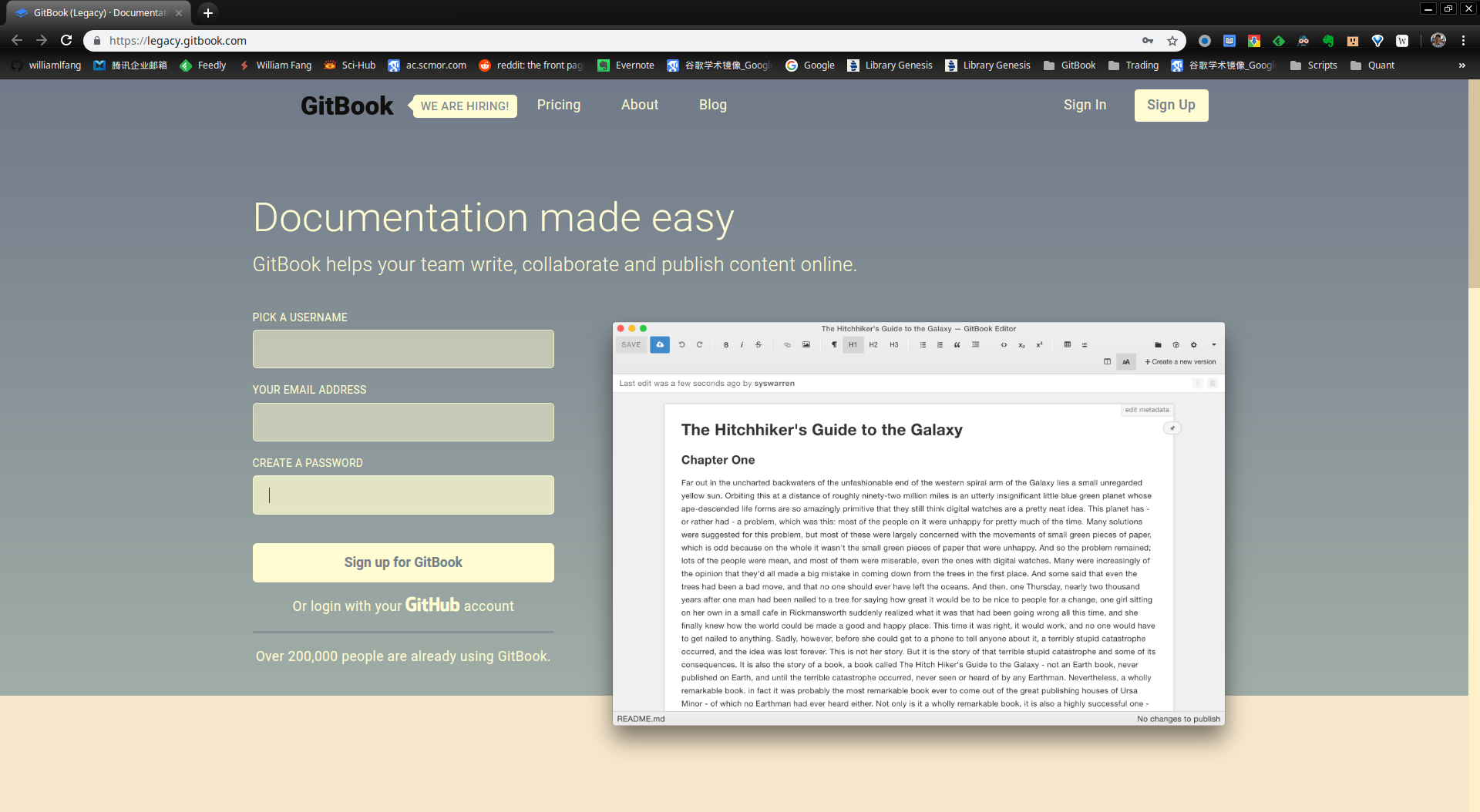
安装 gitbook
1
2
3
4
5
6
7
8
9
10
11
12
|
## 如果提示没有 npm,则需要安装 node
## -------------------------------
## Ubuntu 使用 apt 安装
sudo apt install npm
## Mac 使用 brew 安装 node
## 会附带 npm 工具
sudo brew install node
## -------------------------------
## 使用 root 权限
sudo npm install gitbook -g
sudo npm install gitbook-cli -g
|
GitBook 搭建主页
注册账户
首先,我们需要通过 gitbook 官网注册一个账户,用于管理文档。
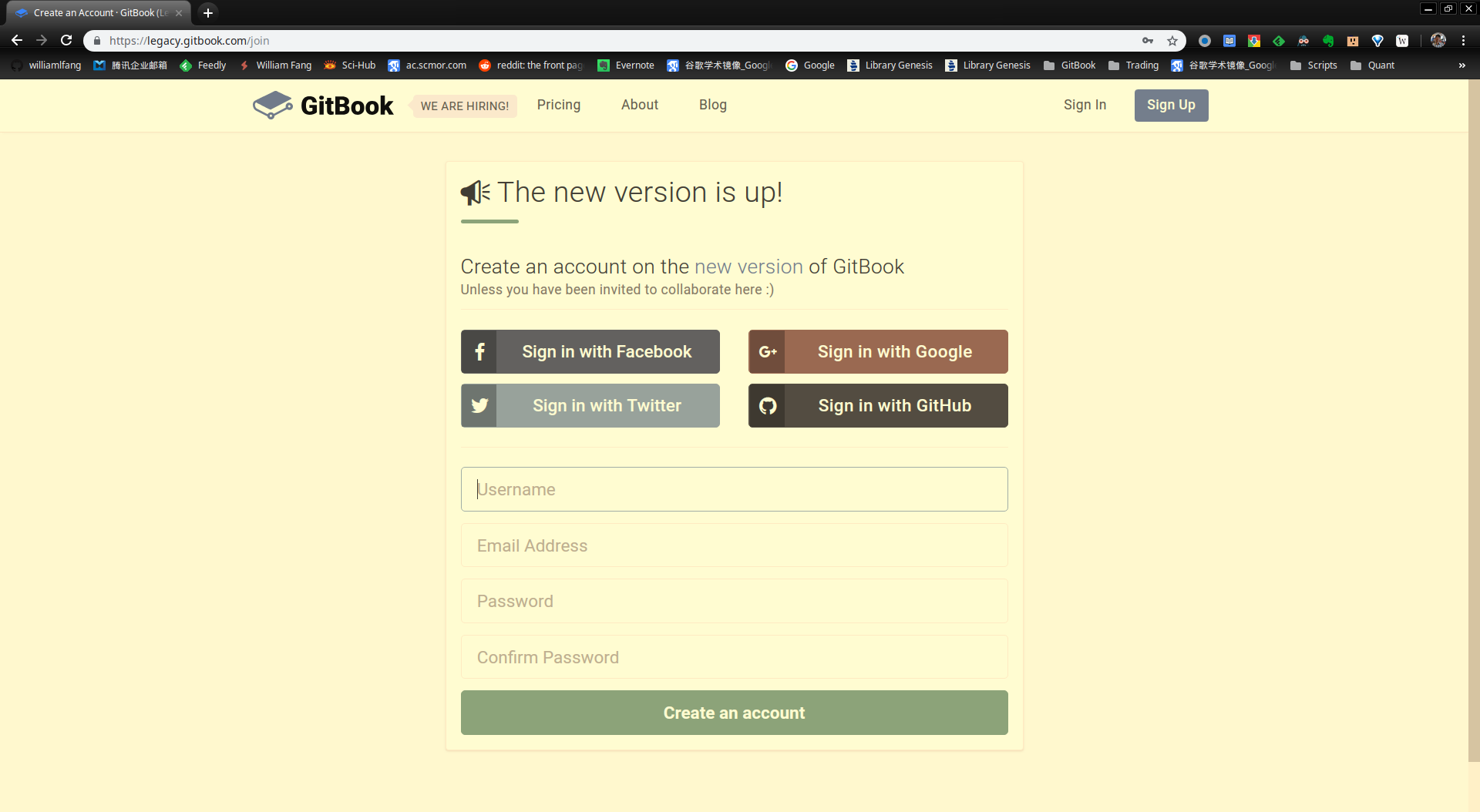
登录账户
注册完成后,便可以登录账户了。
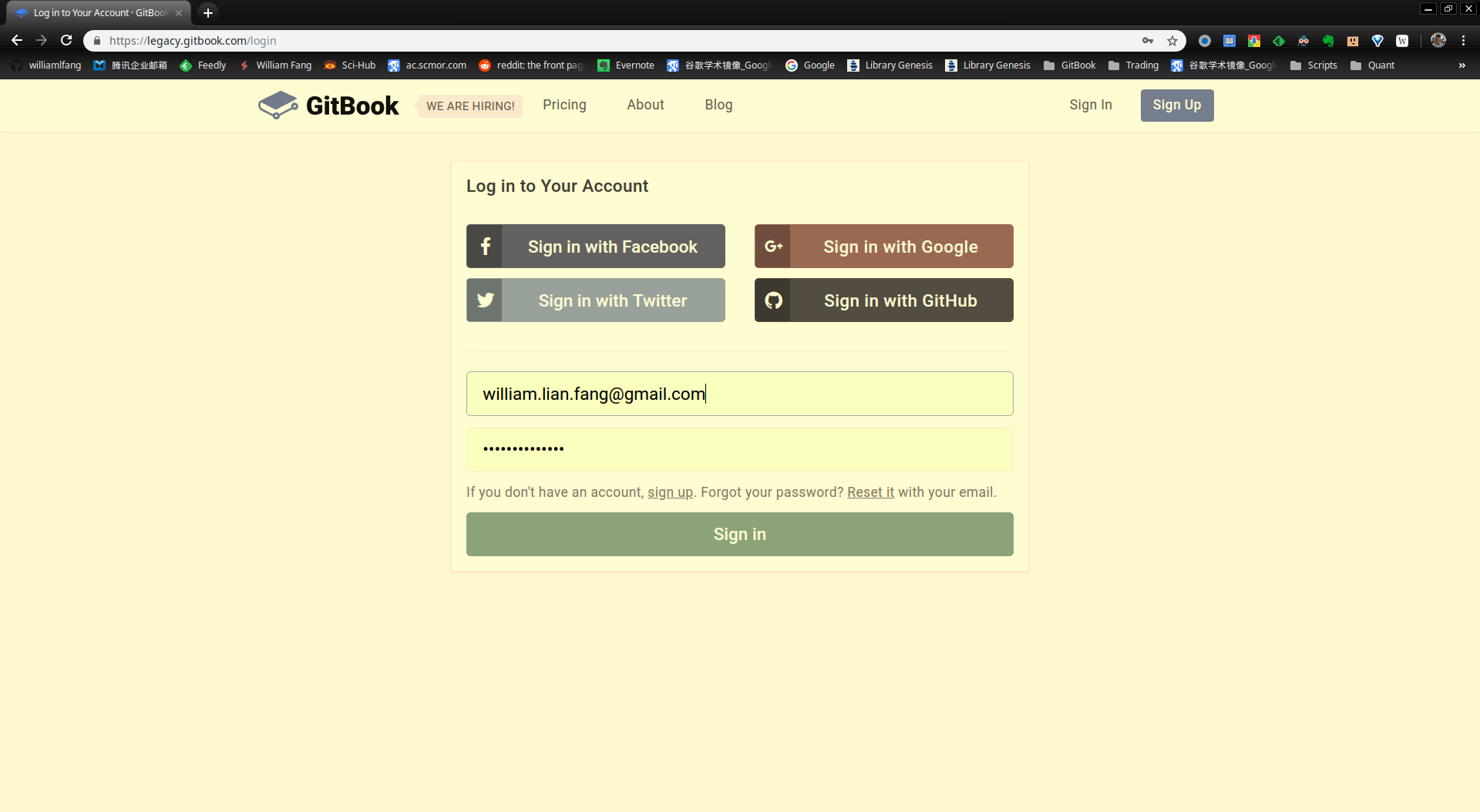
建立项目
管理内容
关联github仓库
同步更新
写作指引
初始化书籍
1
2
|
## 初始化,根据 SUMMARY.md 生成对应的目录
gitbook init
|
得到
1
2
3
4
5
6
7
8
9
10
11
12
13
14
15
16
17
|
info: create math/readme.md
info: create stat/prob.md
info: create stat/eda.md
info: create programming/linux/cli.md
info: create programming/linux/ubuntu.md
info: create programming/linux/centos.md
info: create programming/c/why-c.md
info: create programming/c/pointer.md
info: create programming/c++/why-c++.md
info: create programming/c++/class.md
info: create programming/python/why-python.md
info: create programming/python/numpy.md
info: create programming/python/pandas.md
info: create programming/r/why-r.md
info: create programming/r/data.table.md
info: create SUMMARY.md
info: initialization is finished
|
可以看到,gitbook 自动根据 SUMMARY.md 的大纲,为我们生成了目录
1
2
3
4
5
6
7
8
9
10
11
12
13
14
15
16
17
18
19
20
21
22
23
24
25
26
27
28
29
|
tree
.
├── math
│ └── readme.md
├── programming
│ ├── c
│ │ ├── pointer.md
│ │ └── why-c.md
│ ├── c++
│ │ ├── class.md
│ │ └── why-c++.md
│ ├── linux
│ │ ├── centos.md
│ │ ├── cli.md
│ │ └── ubuntu.md
│ ├── python
│ │ ├── numpy.md
│ │ ├── pandas.md
│ │ └── why-python.md
│ └── r
│ ├── data.table.md
│ └── why-r.md
├── README.md
├── stat
│ ├── eda.md
│ └── prob.md
└── SUMMARY.md
8 directories, 17 files
|
配置book.json
gitbook 在编译书籍的时候会读取书籍源码顶层目录 repo/ 中的 book.json,支持如下配置:
由于我们在 book.json 使用了插件,因此需要让 gitbook 安装:
1
2
3
4
|
gitbook install .
info: installing 16 plugins using npm@3.9.2
info:
|
本地预览
当我们编辑完成相关的文档后,可以在本地先対书籍进行预览
1
2
3
4
5
6
7
8
9
10
11
12
13
14
15
16
17
18
|
gitbook serve .
Live reload server started on port: 35729
Press CTRL+C to quit ...
info: 7 plugins are installed
info: loading plugin "livereload"... OK
info: loading plugin "highlight"... OK
info: loading plugin "search"... OK
info: loading plugin "lunr"... OK
info: loading plugin "sharing"... OK
info: loading plugin "fontsettings"... OK
info: loading plugin "theme-default"... OK
info: found 16 pages
info: found 0 asset files
info: >> generation finished with success in 2.2s !
Starting server ...
Serving book on http://localhost:4000
|
在浏览器打开 http://localhost:4000 就能看到书籍完成后的模样了.
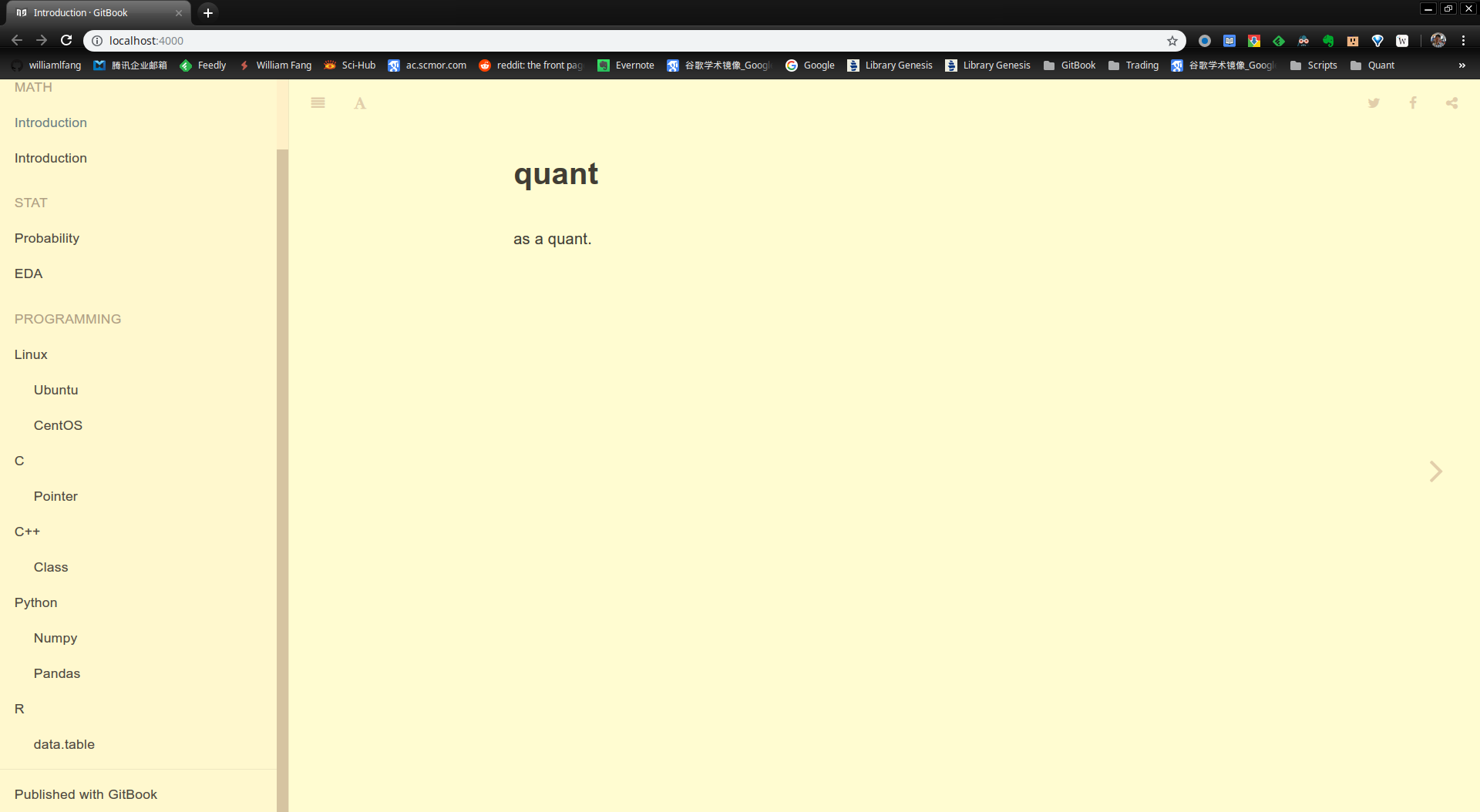
如果有提示报错,则需要把已经占用的端口线程杀掉,再重新开始预览
1
2
3
4
5
6
7
8
9
10
11
12
13
14
15
|
... Uhoh. Got error listen EADDRINUSE :::35729 ...
Error: listen EADDRINUSE :::35729
at Object._errnoException (util.js:1022:11)
at _exceptionWithHostPort (util.js:1044:20)
at Server.setupListenHandle [as _listen2] (net.js:1367:14)
at listenInCluster (net.js:1408:12)
at Server.listen (net.js:1492:7)
at Server.listen (/home/william/.gitbook/versions/3.2.3/node_modules/tiny-lr/lib/server.js:164:15)
at Promise.apply (/home/william/.gitbook/versions/3.2.3/node_modules/q/q.js:1165:26)
at Promise.promise.promiseDispatch (/home/william/.gitbook/versions/3.2.3/node_modules/q/q.js:788:41)
at /home/william/.gitbook/versions/3.2.3/node_modules/q/q.js:1391:14
at runSingle (/home/william/.gitbook/versions/3.2.3/node_modules/q/q.js:137:13)
You already have a server listening on 35729
You should stop it and try again.
|
使用命令
1
2
3
|
fuser -k 35729/tcp
35729/tcp: 18217
|
发布
由于我们使用了 gitbook 与 github 同步关联功能,因此,只需要把改动后的文档同步到 github 项目,就可以自动完成対 gitbook 的改动,从而实现书籍自动发布的目的。
1
2
|
## 重新编译,准备发布
gitbook build
|
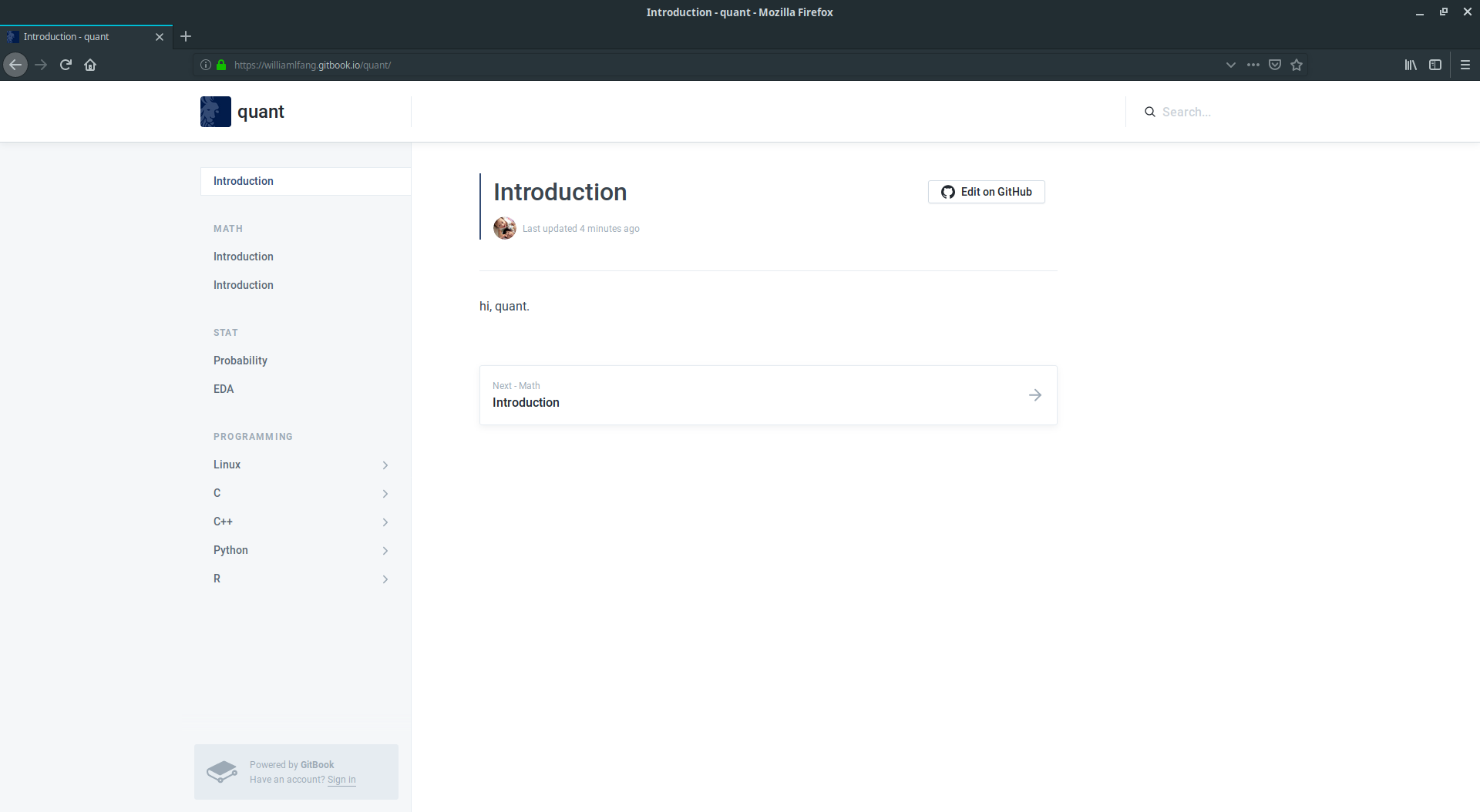
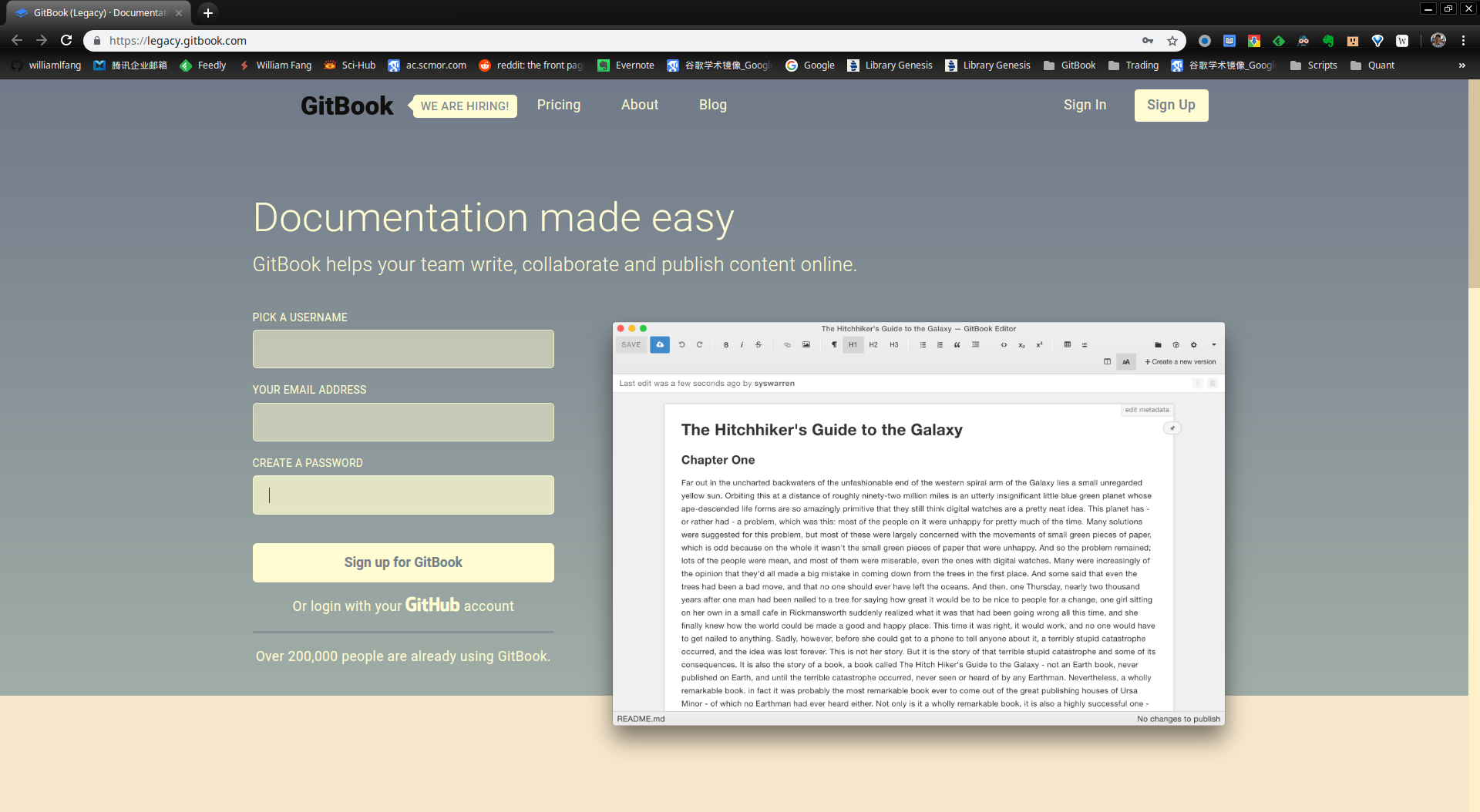
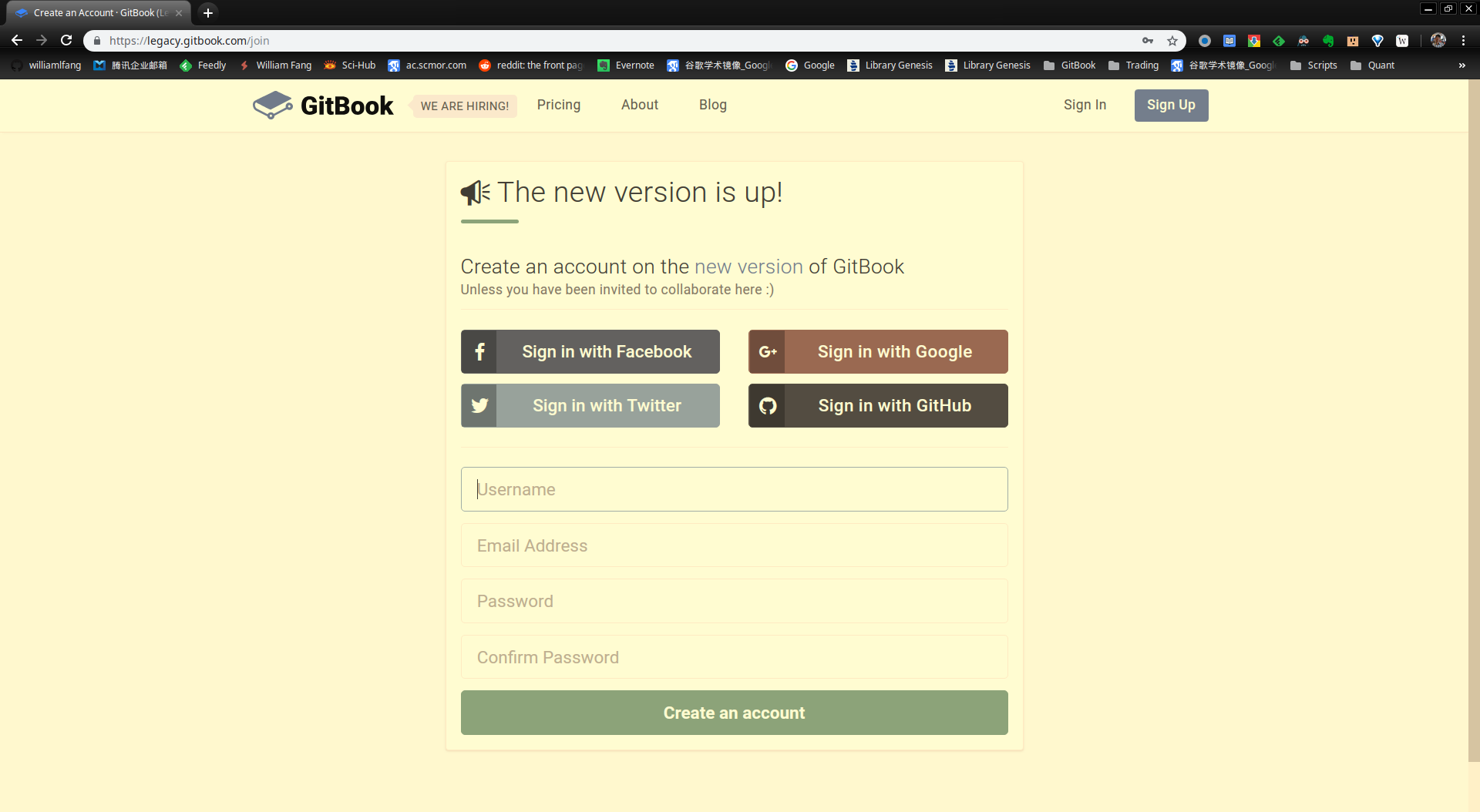
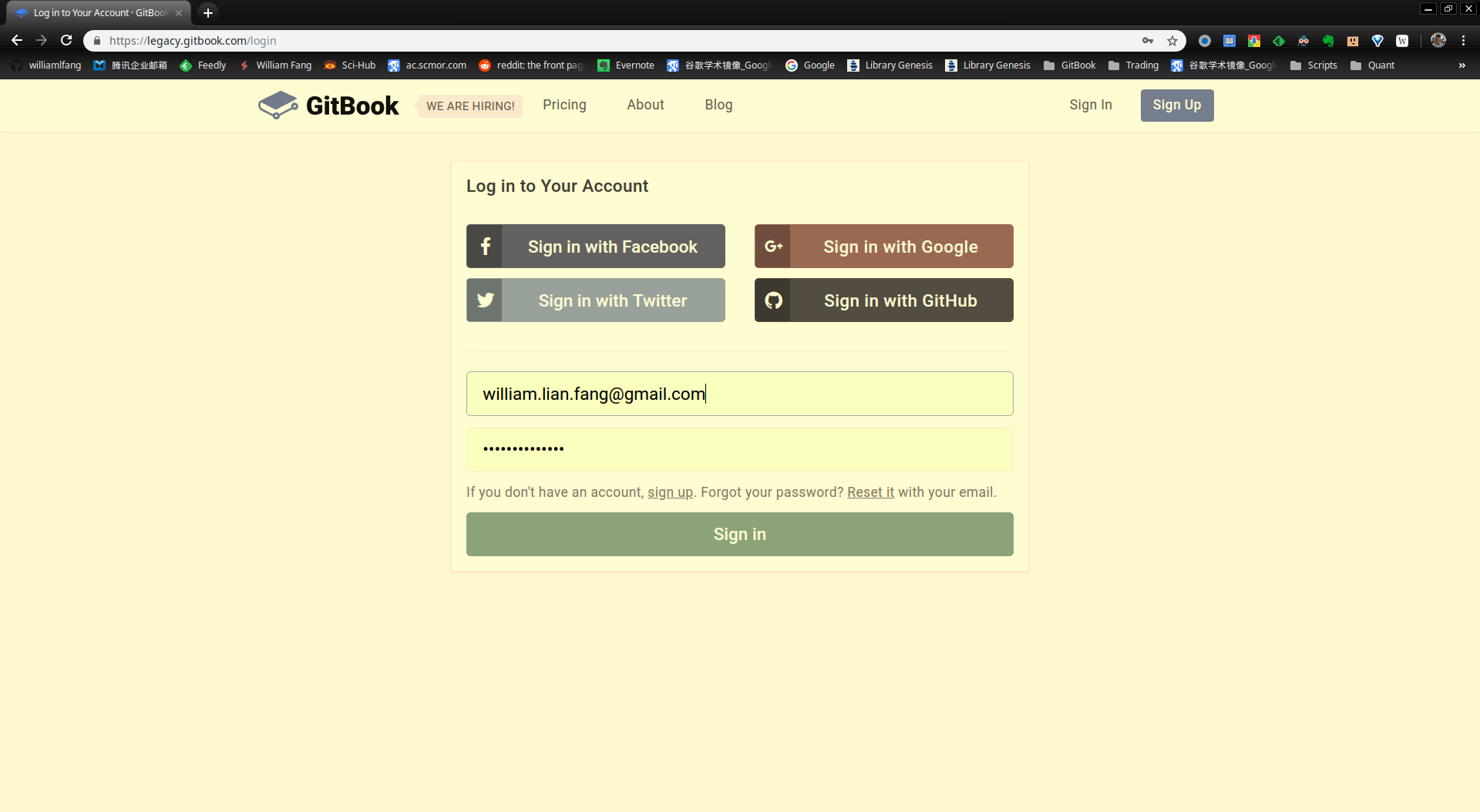
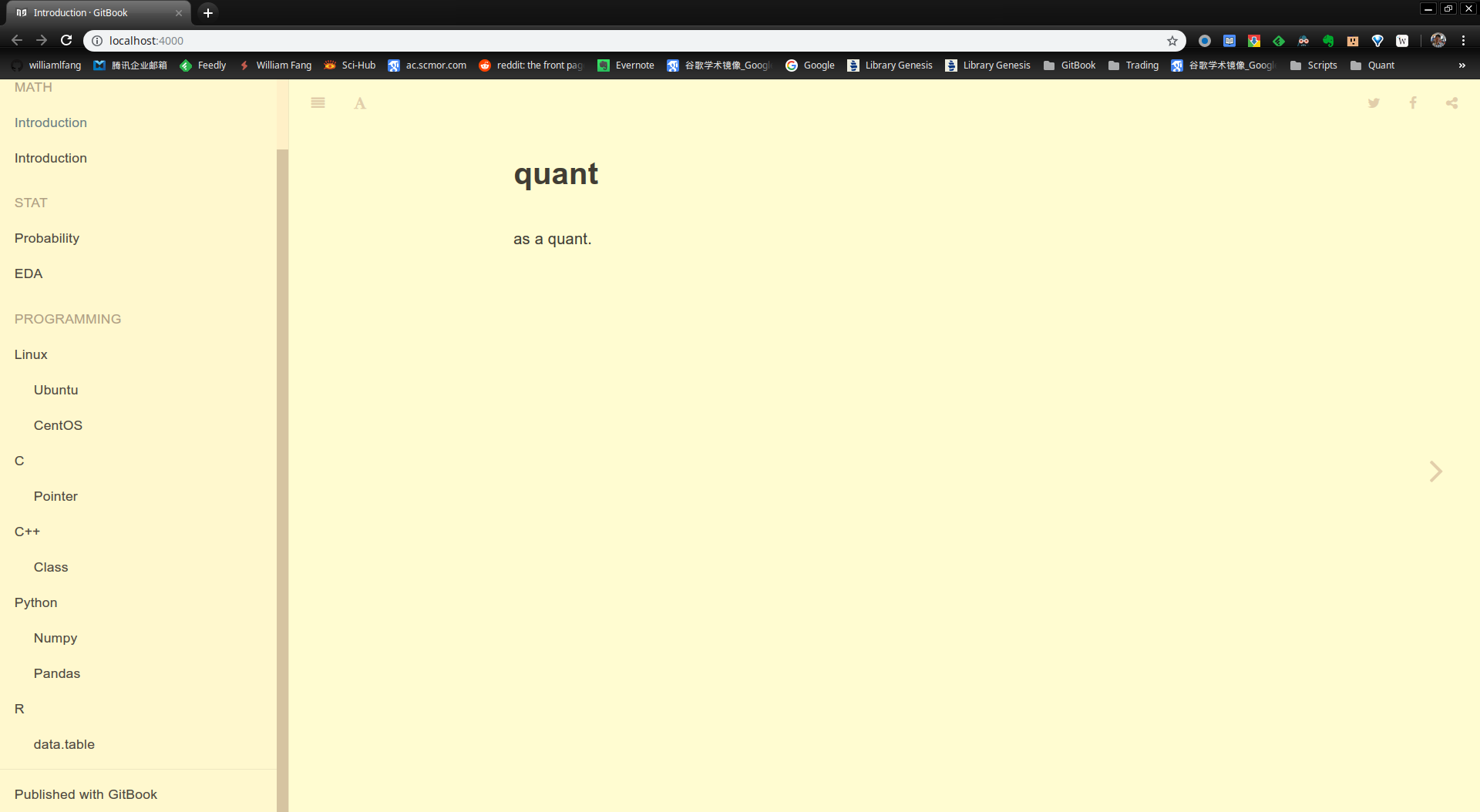
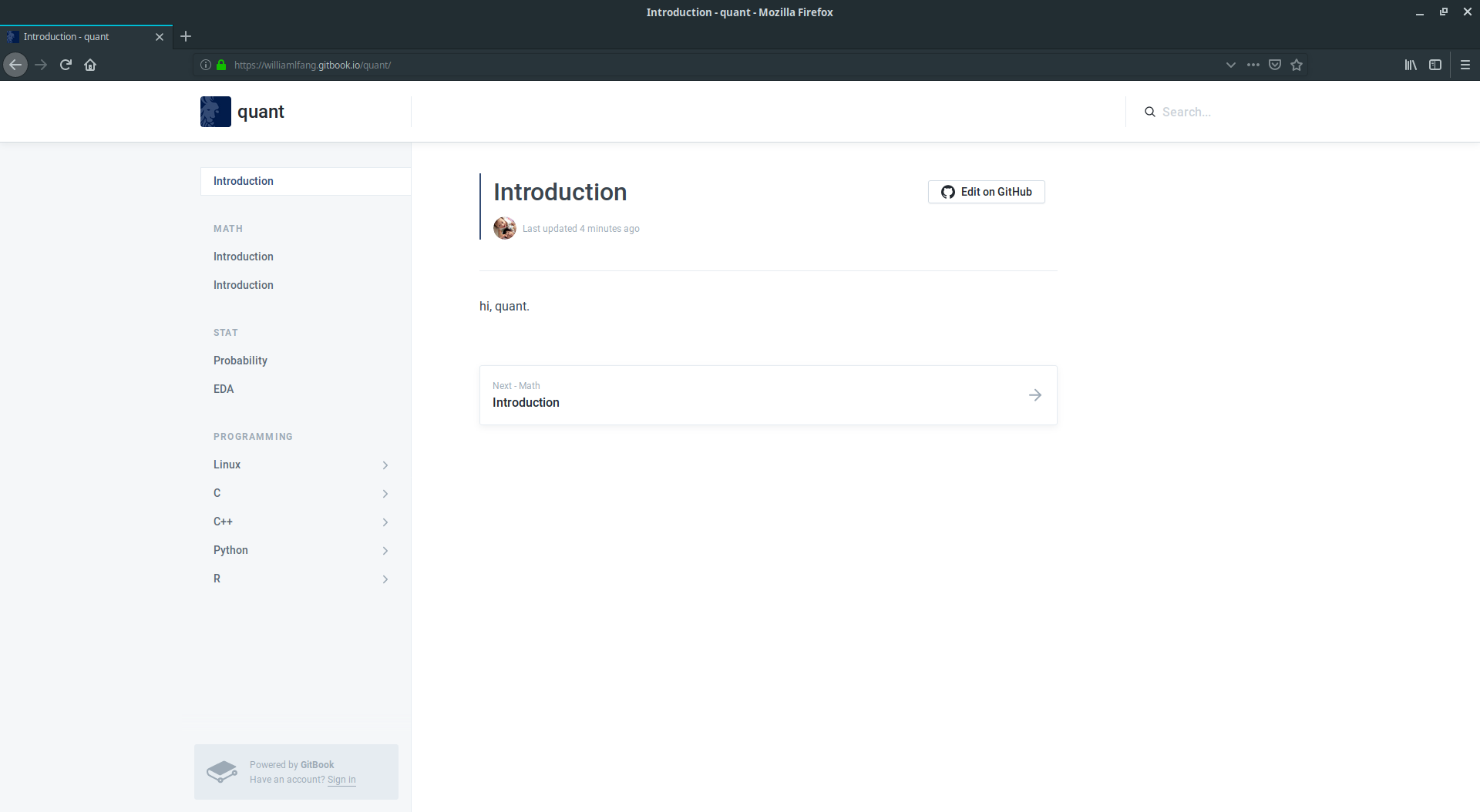
 支付宝
支付宝
 微信
微信

 william
william