警告
本文最后更新于 2019-01-22,文中内容可能已过时。
配置 terminator 主题颜色,以插件的形式提供了灵活的配置方式。The biggest collection of Terminator themes。
获取配置
这个一定要在系统自带的 terminal 里安装,否则会无法载入。Can’t find the plugin in the preferences > Plugins
Had the same problem, make sure to close any open instance of terminator b4 trying, solved it for me
需要关闭所有的 terminator, 然后在系统自带的 terminal 下面安装。
1
2
3
4
5
6
7
8
|
sudo apt install python-requests
mkdir -p $HOME/.config/terminator/plugins
## For terminator >= 1.9
wget https://git.io/v5Zww -O $HOME"/.config/terminator/plugins/terminator-themes.py"
## For terminator < 1.9
wget https://git.io/v5Zwz -O $HOME"/.config/terminator/plugins/terminator-themes.py"
|
安装插件
现在,打开 terminator,鼠标右键点击选择 Preference -> Plugins,然后选中 TerminatorThemes 按钮。
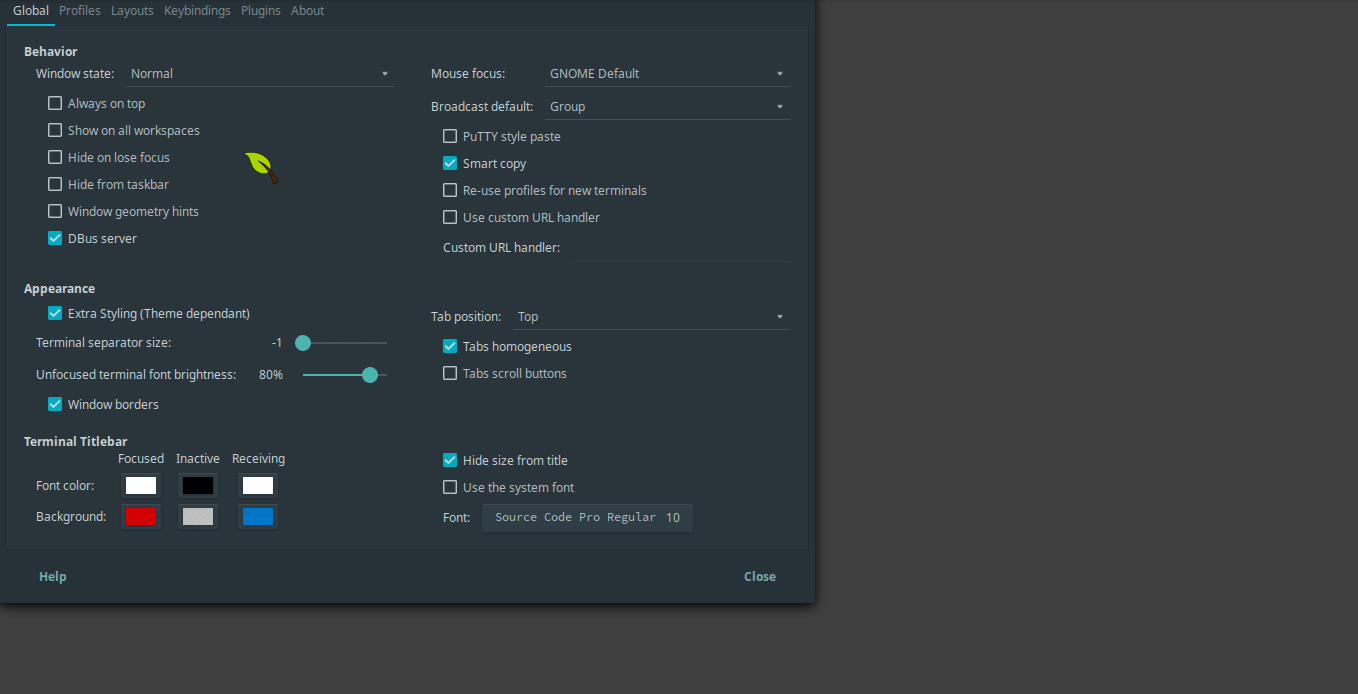
安装主题
内置了非常丰富的主题配色,可以在 terminator 操作界面,使用鼠标右键选择 themes 来安装和选择喜欢的配色。

设置默认
可以在启动 terminator 的时候,启用默认的配色方案。
打开 ~/.config/terminator/config,把 [plugins] -> [profiles] -> [[default]] 的设置替换为默认启动的方案即可。
1
2
3
4
5
6
7
8
9
10
11
12
13
|
## 这个是原来的一个默认配置
[plugins]
[profiles]
[[default]]
background_color = "#002b36"
background_darkness = 0.92
background_type = transparent
copy_on_selection = True
cursor_color = "#aaaaaa"
foreground_color = "#839496"
palette = "#073642:#dc322f:#859900:#b58900:#268bd2:#d33682:#2aa198:#eee8d5:#002b36:#cb4b16:#586e75:#657b83:#839496:#6c71c4:#93a1a1:#fdf6e3"
show_titlebar = False
use_theme_colors = True
|
比如,我用 Zenburn 配置
1
2
3
4
5
6
7
8
9
10
11
12
13
14
15
16
17
18
19
|
[plugins]
[profiles]
[[default]]
background_color = "#3f3f3f"
background_darkness = 0.92
background_type = transparent
copy_on_selection = True
cursor_color = "#dcdcdc"
foreground_color = "#dcdcdc"
palette = "#3f3f3f:#cc9393:#7f9f7f:#e3ceab:#dfaf8f:#cc9393:#8cd0d3:#dcdccc:#3f3f3f:#cc9393:#7f9f7f:#e3ceab:#dfaf8f:#cc9393:#8cd0d3:#dcdccc"
show_titlebar = False
[[Zenburn]]
background_color = "#3f3f3f"
background_type = transparent
copy_on_selection = True
cursor_color = "#73635a"
foreground_color = "#dcdccc"
palette = "#4d4d4d:#705050:#60b48a:#f0dfaf:#506070:#dc8cc3:#8cd0d3:#dcdccc:#709080:#dca3a3:#c3bf9f:#e0cf9f:#94bff3:#ec93d3:#93e0e3:#ffffff"
show_titlebar = False
|
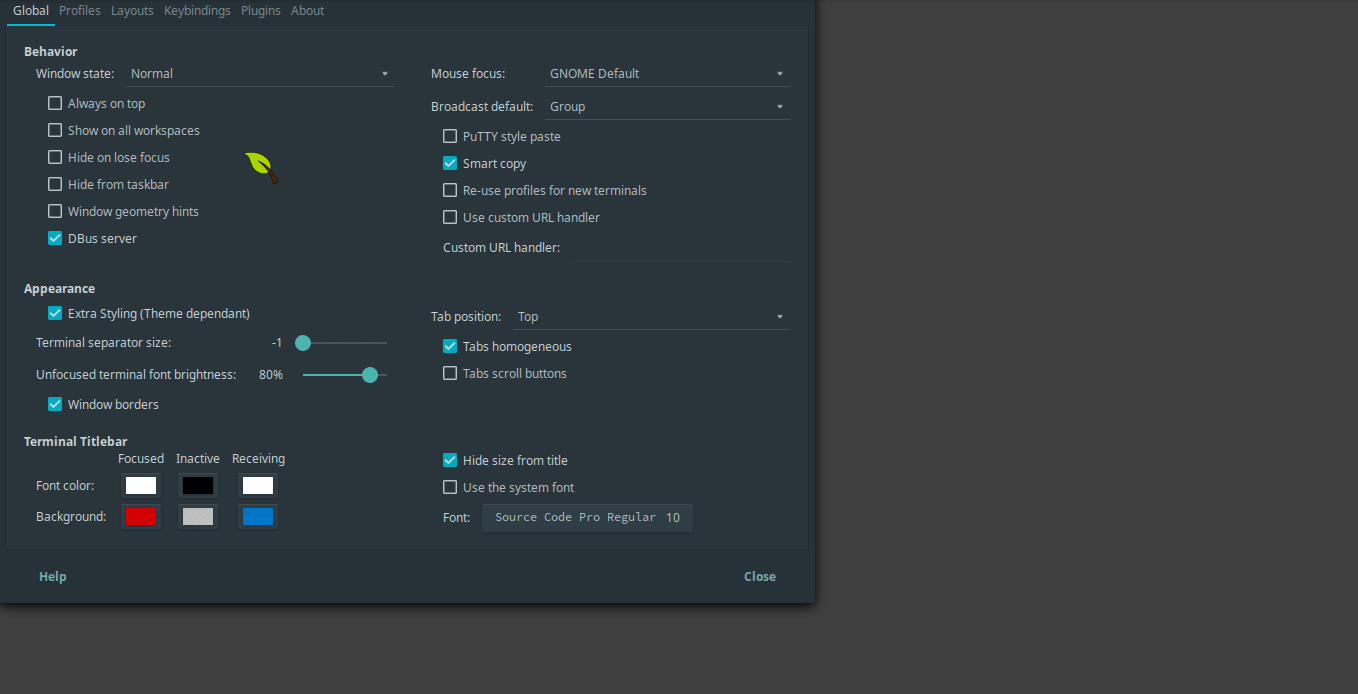

 支付宝
支付宝
 微信
微信

 william
william