警告
本文最后更新于 2019-02-14,文中内容可能已过时。
jupyterlab 是対 ipython notebook 的全新改良版,提供了一个基于网页的功能套件,集成了多种数据分析工具,如 python、R、Julia 的内核。
安装
conda 安装
JupyterLab 的 Github 网页提供了相关的安装指引,只需根据操作系统的具体情况选择可行的安装方案即可。一般推荐使用 conda 的安装方式:
1
|
conda install -c conda-forge jupyterlab
|
这会自动安装依赖的软件包。安装完成后,可以查看当前的版本号
1
|
python -c "import jupyterlab; print(jupyterlab.__version__)"
|
启动
可以使用 jupyter lab 来启动程序。注意中间是有空格的,一般我会用短命令 jupyterlab 来覆盖,操作起来更符合直觉
1
|
jupyterlab='jupyter lab'
|
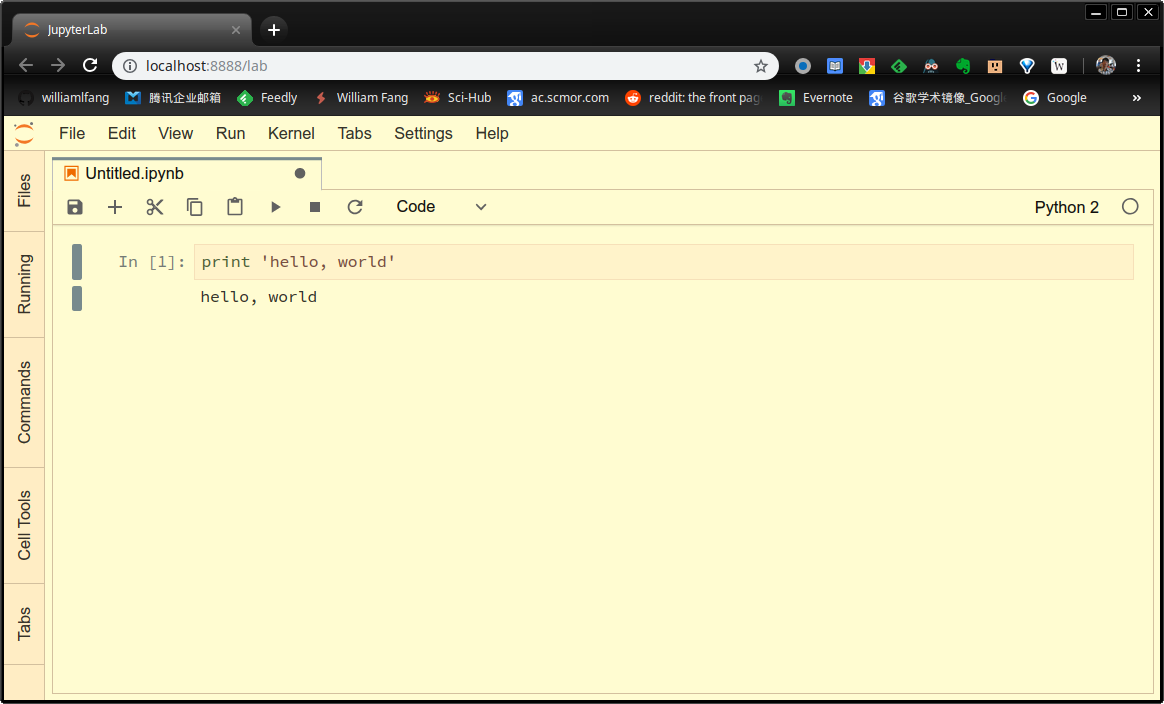
更新版本
我们可以更新到最新版本,或则指定安装特定版本的 notebok
1
2
3
4
5
6
7
8
9
10
11
12
13
14
15
16
17
18
19
20
21
22
23
24
25
26
27
28
29
30
31
32
33
34
35
36
37
38
39
40
41
42
43
44
45
|
conda search notebook
Loading channels: done
# Name Version Build Channel
notebook 4.0.1 py27_0 pkgs/free
notebook 4.0.1 py27_0 anaconda/pkgs/free
........
notebook 5.7.4 py27_0 pkgs/main
notebook 5.7.4 py36_0 pkgs/main
notebook 5.7.4 py37_0 pkgs/main
conda instal notebook=5.7.4
conda install notebook=5.7.4
Collecting package metadata: done
Solving environment: done
## Package Plan ##
environment location: /home/william/anaconda2
added / updated specs:
- notebook=5.7.4
The following packages will be downloaded:
package | build
---------------------------|-----------------
notebook-5.7.4 | py27_0 7.2 MB
------------------------------------------------------------
Total: 7.2 MB
The following packages will be UPDATED:
notebook 5.7.0-py27_0 --> 5.7.4-py27_0
Proceed ([y]/n)? y
Downloading and Extracting Packages
notebook-5.7.4 | 7.2 MB | ######################### | 100%
Preparing transaction: done
Verifying transaction: done
Executing transaction: done
|
Jupyter notebook 命令
JupyterLab 使用的是 Jupyter Notebook 的内核。因此,我们需要使用 Jupyter Notebook 命令来操作
1
2
3
4
5
6
7
8
9
10
11
12
13
14
15
16
|
# 查看版本
jupyter notebook --version
5.7.4
# 显示当前运行的端口
jupyter notebook list
Currently running servers:
http://localhost:8888/?token=73a7e8191164930a966136da7aee9db9eab3d918392117e9 :: /home/william/
# 停止指定端口
jupyter notebook stop 8888
Shutting down server on port 8888 ...
# 如果无法关闭
# 夜可以使用系统的命令来强制关闭
fuser -k 8888/tcp
|
配置
主题设置
快捷键设置
示例
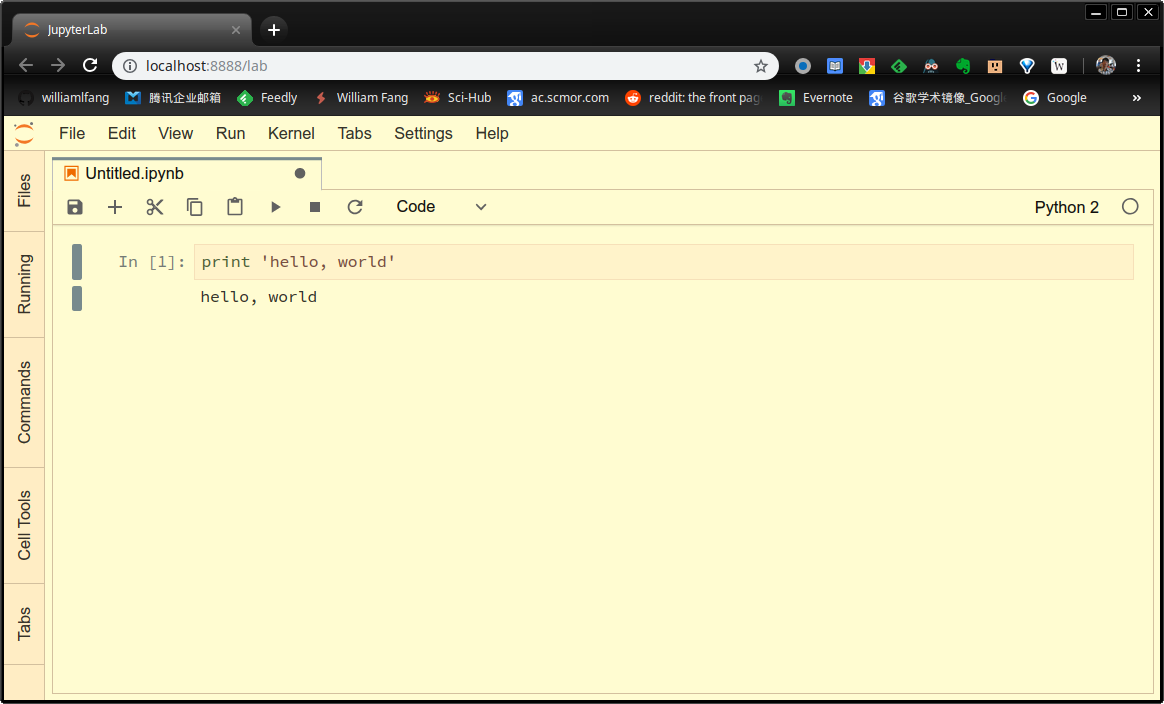
 支付宝
支付宝
 微信
微信

 william
william