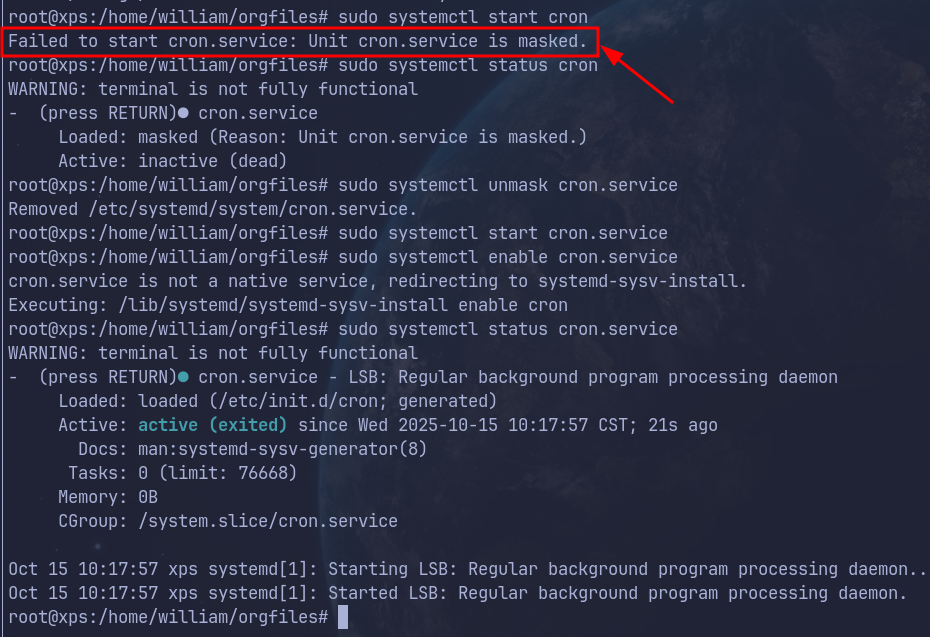maple font
最近发现一款不错的字体. 1 2 3 4 5 6 7 8 ## https://github.com/subframe7536/maple-font/releases/tag/v7.9 wget https://github.com/subframe7536/maple-font/releases/download/v7.9/MapleMono-NF-CN-unhinted.zip unzip MapleMono-NF-CN-unhinted.zip -d maple-font cd maple-font cp *ttf /usr/share/fonts/truetype/ fc-cache -fv 1 2 3 4 5 6 7 8 9 10 11 12 13 14 15 16 17 18 ## -----------------------------------------------------------------------------font [font] size = 14.0 [font.normal] # family = "SauceCodePro Nerd Font" # family = "JetBrainsMono