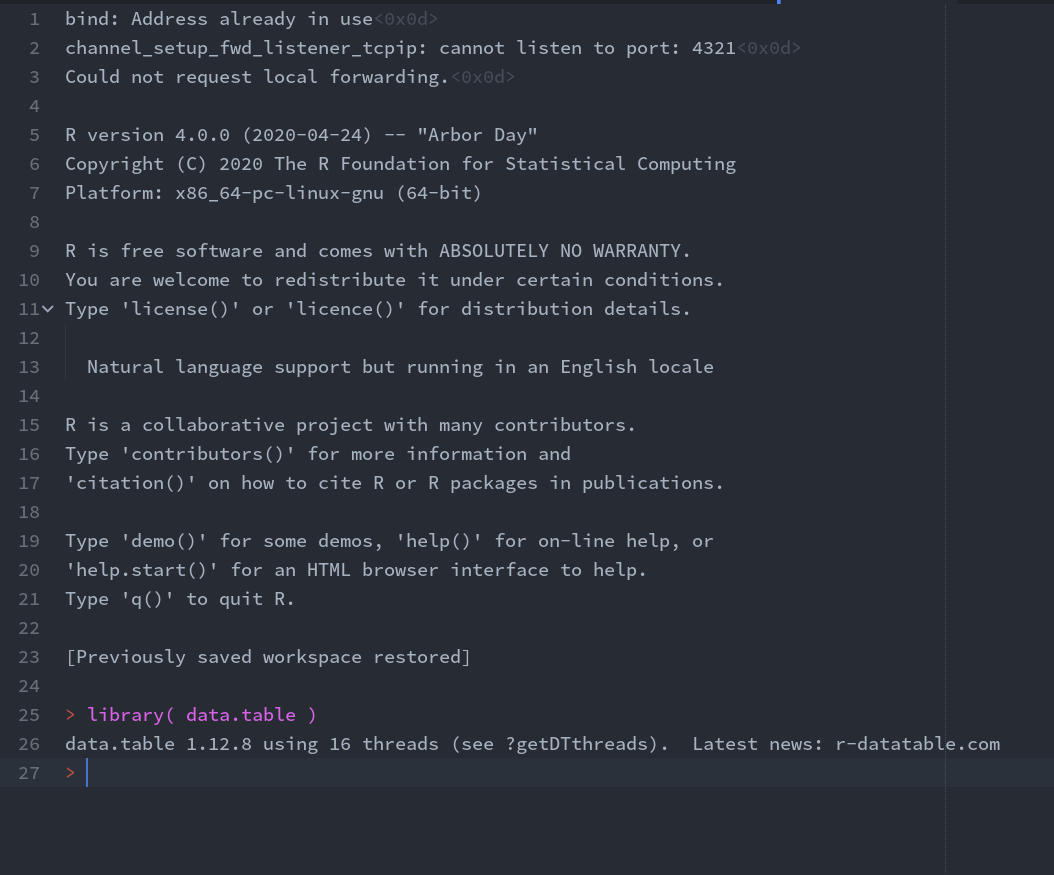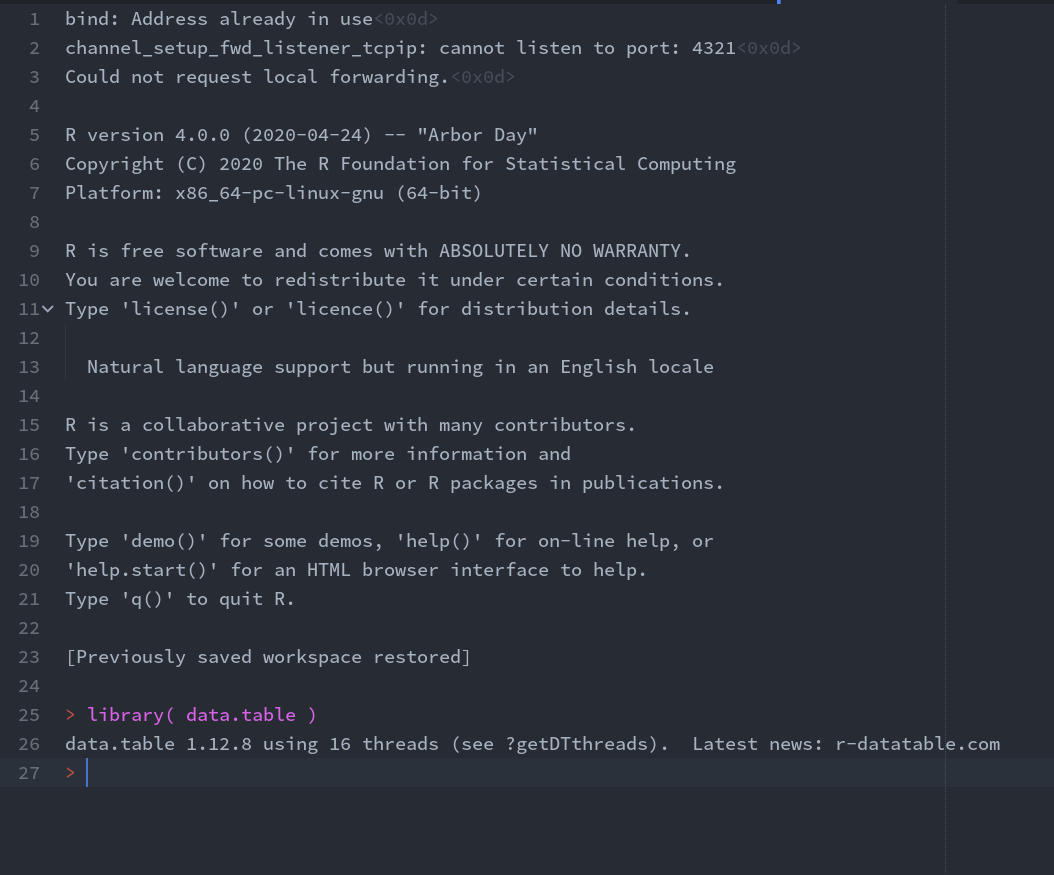R4.0 正式发布上线了。新版本的代码在性能和编程方面均有出色的提升。本文将介绍如何通过源代码的方式安装程序,并在 Rstudio 当中指定可执行路径。
获取最新本 R
可以通过官网找到相应的源代码压缩包。
1
2
3
4
|
cd ~/Downloads
wget https://cran.rstudio.com/src/base/R-4/R-4.0.0.tar.gz
tar -xvf R-4.0.0.tar.gz
cd R-4.0.0
|
关于 BLAS
The BLAS libraries are not part of the open source R binaries, but they speed up calculations that are common in many analytic methods. If you are going through the effort of building R from source you probably want to take advantage of the performance benefits that are enabled by the BLAS libraries.
安装
参考这篇博客来安装依赖包:Compiling R-3.4.2 on CentOS 6 with GNU
安装 zlib
1
2
3
4
5
6
7
|
wget http://zlib.net/zlib-1.2.11.tar.gz
tar -zxvf zlib-1.2.11
cd zlib-1.2.11
configure --prefix=/usr/local/zlib-1.2.11
make -j
make install
export LD_LIBRARY_PATH=/usr/local/zlib-1.2.11/lib:$LD_LIBRARY_PATH
|
安装 bzip
1
2
3
4
5
6
7
8
9
10
|
wget https://sourceforge.net/projects/bzip2/files/bzip2-1.0.6.tar.gz
tar -xvf bzip2-1.0.6.tar.gz
cd bzip2-1.0.6
make -f Makefile-libbz2_so
make clean
make -n install PREFIX=/usr/local/R4.0
make install PREFIX=/usr/local/R4.0
## 或者直接安装
yum -y install cmake bzip2 htop tldr pigz pbzip2
|
安装 liblzma or xz
1
2
3
4
5
6
7
|
wget http://tukaani.org/xz/xz-5.2.3.tar.gz --no-check-certificate
tar xzvf xz-5.2.3.tar.gz
cd xz-5.2.3
./configure --prefix=/usr/local/xz-5.2.3
make -j8
make install
export LD_LIBRARY_PATH=/usr/local/xz-5.2.3/lib:$LD_LIBRARY_PATH
|
安装 pcre2
pcre2简介
1
2
3
4
|
## Ubuntu
sudo apt-get install -y pcre2-utils libpcre2-dev
## CentOS
sudo yum install -y pcre2-tools pcre2-devel
|
处理环境变量
1
2
|
export CFLAGS="-I/usr/local/zlib-1.2.11/include -I/usr/local/xz-5.2.3/include"
export LDFLAGS="-L/usr/local/zlib-1.2.11/lib -L/usr/local/bzip2-1.0.6/lib -L/usr/local/xz-5.2.3/lib -L/usr/local/xz-5.2.3/lib"
|
安装 R
1
2
3
4
5
6
7
8
9
10
|
## --prefix 指定路径,如果没有,会自动创建
## Note that the –enable-R-shlib option is required in order to
## make the underlying R shared library available to RStudio Server.
## link to the system BLAS libraries rather than use the R internal versions
sudo ./configure --prefix=/usr/local/R4.0 --enable-R-shlib --with-blas --with-lapack --enable-utf8 LDFLAGS="-L/usr/local/zlib-1.2.11/lib -L/usr/local/bzip2-1.0.6/lib -L/usr/local/xz-5.2.3/lib -L/usr/local/xz-5.2.3/lib" CFLAGS="-I/usr/local/zlib-1.2.11/include -I/usr/local/xz-5.2.3/include"
make -j
## 不管以前的错误,直接安装
make install
|
启动
1
2
3
|
/usr/local/R4.0/bin/R
install.packages("https://github.com/jeroen/curl/archive/master.tar.gz", repos = NULL)
|