centos 升级 gdb8.1
目录
警告
本文最后更新于 2019-03-28,文中内容可能已过时。
gdb 是一款通用的程序调试器,可以用于测试 c、c++、java、python 等多种程序语言。借用官方的解释,gdb 可以为我们提供至少以下强大的功能:
- Start your program, specifying anything that might affect its behavior.
- Make your program stop on specified conditions.
- Examine what has happened, when your program has stopped.
- Change things in your program, so you can experiment with correcting the effects of one bug and go on to learn about another.
但是,如果其他的 GNU 项目,gdb 本身也是一款终端命令工具(CLI),只能通过命令交互的方式进行代码调试。如果我们想要实时的看到断点(break point) 运行到何处,则需要配合使用 tui(text user interface) 功能。目前, gdb8.1 及以上版本,均已实现了该功能。
接下来,我将介绍如何在 CentOS 操作系统下升级 gdb8.1。
获取源文件
可以从官网获取最新的版本信息,Download GDB。
|
|
编译与安装
使用命令直接编译
|
|
调试
使用命令 gdb 进行调试,输入命令 tui enable 打开可视化界面。
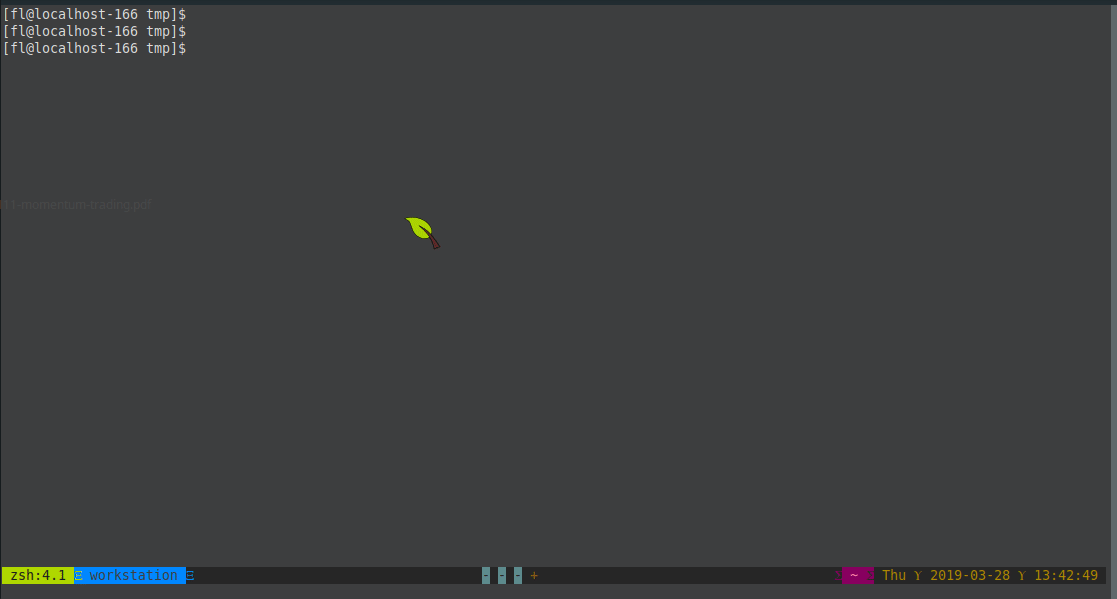
相关内容
 支付宝
支付宝
 微信
微信

 william
william