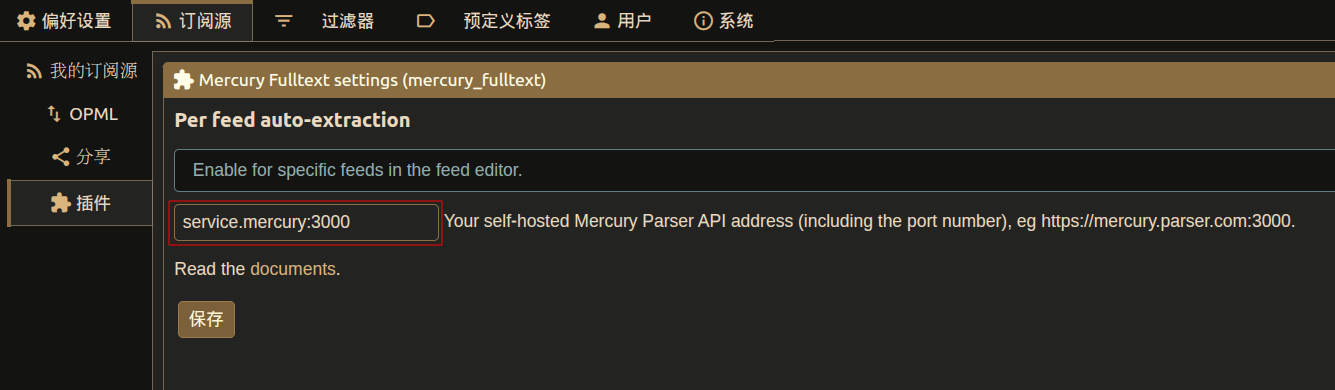docker 搭建 TTRSS
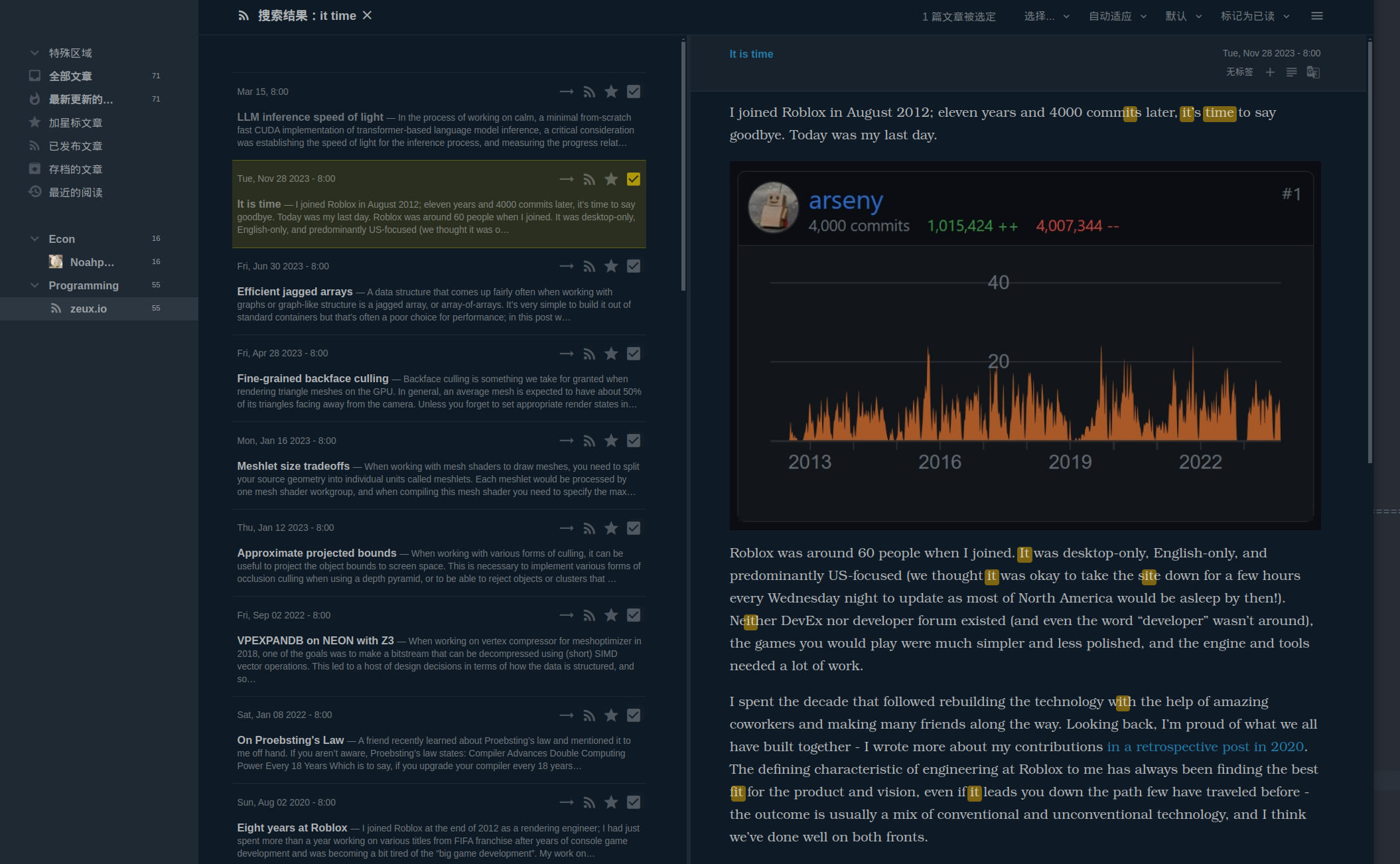
目录
使用 Docker 搭建一个简易的 RSS 服务,根据自己的兴趣订阅消息源。我现在使用的是 Awesome TinyTinyRSS。
Awesome TTRSS
使用 Dockder-compose 安装,集成相关的服务。
-
创建目录
~/ttrss, 下载 docker-compose.yaml1 2 3 4 5 6 7 8 9 10 11 12 13 14 15 16 17mkdir -p ~/ttrss/ && cd ~/ttrss mkdir -p feed-icons mkdir -p db chmod -R 777 ./feed-icons ## 启动服务 docker-compose up -d ## 后续更新 docker-compose down # 关闭 Docker 容器 docker pull wangqiru/ttrss:latest docker pull wangqiru/mercury-parser-api:latest docker pull wangqiru/opencc-api-server:latest docker pull sameersbn/postgresql:latest # 更新镜像 docker-compose up -d # 重新启动 Docker 容器 -
默认账户是 admin,登录后及时修改
- 默认账户:admin
- 默认密码:password
-
根据实际情况修改端口、密码等
1 2 3 4 5 6 7 8 9 10 11 12 13 14 15 16 17 18 19 20 21 22 23 24 25 26 27 28 29 30 31 32 33 34 35 36 37 38 39 40 41 42 43 44 45 46 47 48 49 50 51 52 53 54 55 56 57 58 59 60 61 62 63 64 65 66 67 68version: "3" services: service.rss: image: wangqiru/ttrss:latest container_name: ttrss ports: - 3894:80 ## change port environment: - SELF_URL_PATH=https://rss.wuyacapital.com/ # please change to your own domain - DB_PASS=xxxxxxxxxxxx # use the same password defined in `database.postgres` - PUID=1000 - PGID=1000 - ENABLE_PLUGINS=auth_internal,fever,api_feedreader,api_newsplus, # auth_internal is required. Plugins enabled here will be enabled for all users as system plugins volumes: - ./feed-icons:/var/www/feed-icons/ networks: - public_access - service_only - database_only stdin_open: true tty: true restart: always service.mercury: # set Mercury Parser API endpoint to `service.mercury:3000` on TTRSS plugin setting page image: wangqiru/mercury-parser-api:latest container_name: mercury networks: - public_access - service_only restart: always service.opencc: # set OpenCC API endpoint to `service.opencc:3000` on TTRSS plugin setting page image: wangqiru/opencc-api-server:latest container_name: opencc environment: - NODE_ENV=production networks: - service_only restart: always database.postgres: image: postgres:13-alpine container_name: postgres environment: - POSTGRES_PASSWORD=xxxxxxxxx # feel free to change the password volumes: - ./db/:/var/lib/postgresql/data # persist postgres data to ~/postgres/data/ on the host networks: - database_only restart: always # utility.watchtower: # container_name: watchtower # image: containrrr/watchtower:latest # volumes: # - /var/run/docker.sock:/var/run/docker.sock # environment: # - WATCHTOWER_CLEANUP=true # - WATCHTOWER_POLL_INTERVAL=86400 # restart: always networks: public_access: # Provide the access for ttrss UI service_only: # Provide the communication network between services only internal: true database_only: # Provide the communication between ttrss and database only internal: true
数据备份
|
|
Ref
相关内容
 支付宝
支付宝
 微信
微信

 william
william