警告
本文最后更新于 2024-03-18,文中内容可能已过时。
nvim 可以利用跳转功能,直接在当前光标下打开文件。如果该文件不存在,则新建一个。
我配置的快捷键是 gf(go file)。
1
2
3
4
5
6
7
8
9
10
11
12
13
14
15
16
17
18
19
20
21
22
23
24
25
26
27
28
29
30
31
32
33
34
35
|
vim.cmd([[
nnoremap <silent> gf :call JumpOrCreateFile()<CR>
function! JumpOrCreateFile()
" Get the filename under the cursor
let filename = expand("<cfile>")
" Expand the tilde in the file path
let expanded_filename = expand(filename)
" Check if the file path starts with "./"
if expanded_filename =~# '^\.\/'
" Get the current directory of the editing file
let current_directory = expand('%:p:h')
" Create the full path by appending the relative file path
let expanded_filename = current_directory . '/' . expanded_filename
endif
" Check if the file exists
if !filereadable(expanded_filename)
" Prompt the user for file creation with the full path
let choice = confirm('File does not exist. Create "' . expanded_filename . '"?', "&Yes\n&No", 1)
" Handle the user's choice
if choice == 1
" Create the file and open it
echohl WarningMsg | echo 'Created New File: ' . expanded_filename | echohl None
execute 'edit ' . expanded_filename
endif
else
" File exists, perform normal gf behavior
echohl ModeMsg | echo 'Open File: ' . expanded_filename | echohl None
execute 'normal! gf'
endif
endfunction
]])
|
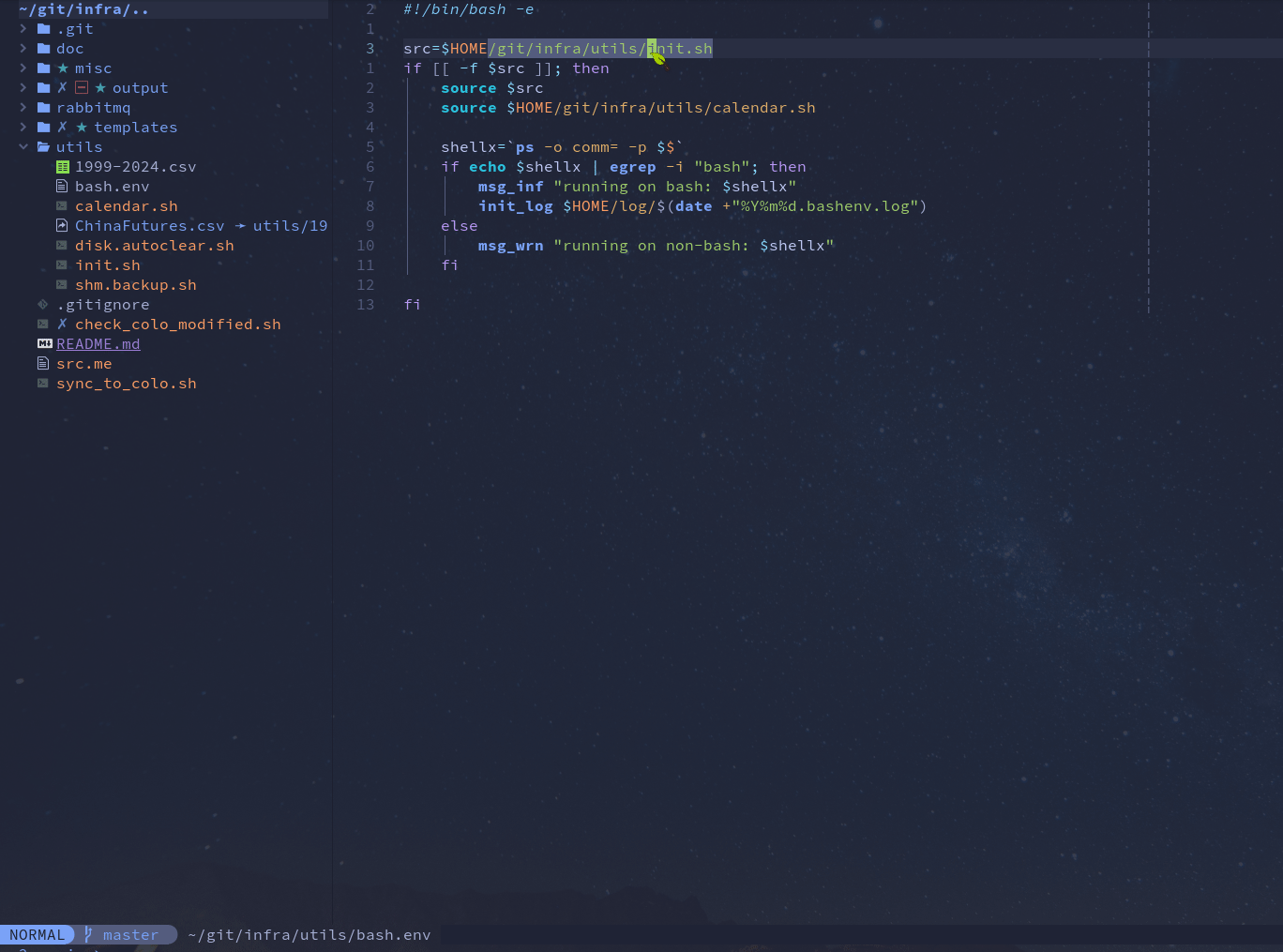
 支付宝
支付宝
 微信
微信
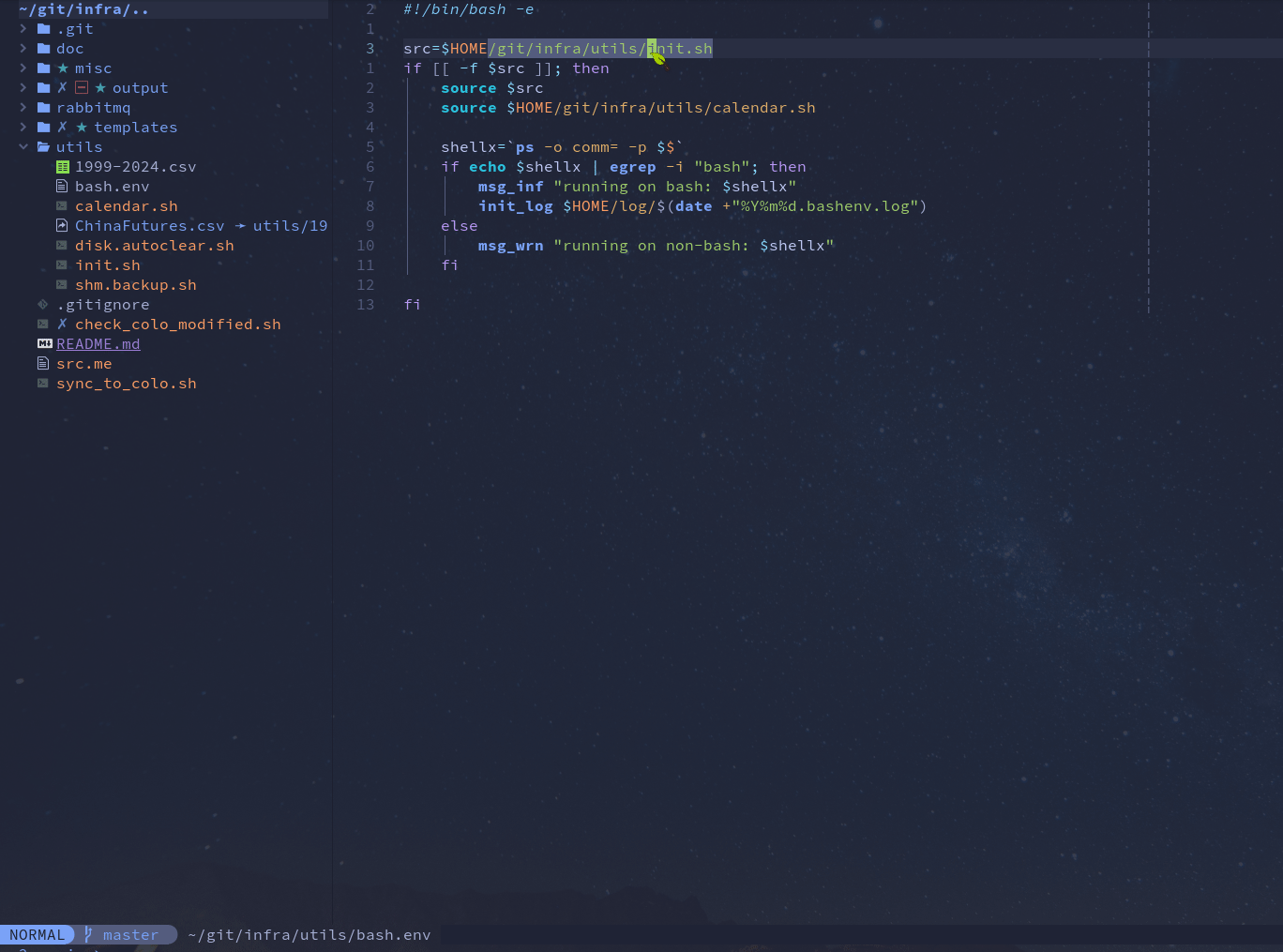
 支付宝
支付宝
 微信
微信