Ubuntu 设置 flameshot 快捷键
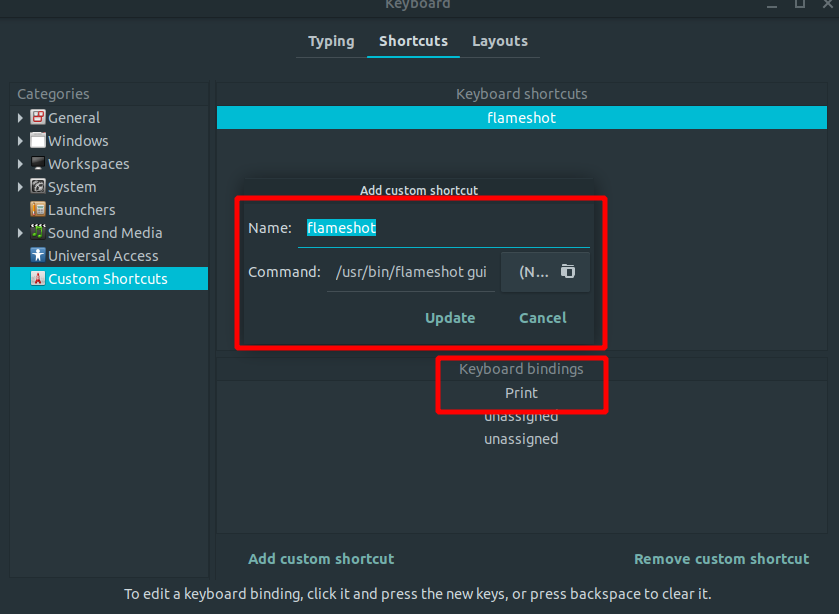
警告
本文最后更新于 2023-07-31,文中内容可能已过时。
- 使用
Win键调出keyboard设置界面 - 在
Custom Shortcuts点击添加flameshot,其中Name可以自己写,然后在Command填写: /usr/bin/flameshot gui update: /usr/bin/flatpak run –branch=stable –arch=x86_64 –command=flameshot org.flameshot.Flameshot launcher - 添加快捷键为
PrtScr - 这样,就可以用键盘上面的截屏工具进行截图了
参考:How to change screenshot application to Flameshot on Ubuntu 18.04?
相关内容
 支付宝
支付宝
 微信
微信

 william
william